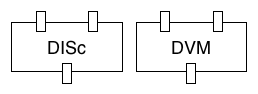 |
Dataflow Software Stack
032db78
Master Thesis of Mathijs Saey at the VUB
|
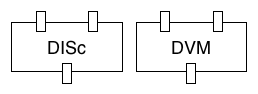 |
Dataflow Software Stack
032db78
Master Thesis of Mathijs Saey at the VUB
|
This page serves as a basic introduction to the IF1 language. The information on this page is based on the paper: IF1 - An Intermediate Form for Applicative Languages. (Stephen Skedzielewski 1985)
On this page, we attempt to create a compact yet complete overview of the language that should be enough to write an if1 parser without any previous IF1 knowledge.
A few IF1 and Sisal examples are present in the repository, a copy of these examples is also present in the documentation:
IF1 represents directed, acyclic graphs, these graphs have a few components.
IF1 instructions are delimited by newlines. The first character after a newline determines the type of instruction the line represents, the rest of the line consists of a number of whitespace separated fields, the amount of which depends on that specific instruction. Any extra text listed after the fields is considered to be a comment, so are lines that start with C. For more information about comments, look into appendix A.
The following table lists the different instructions types.
| Character | Represents | Syntax |
|---|---|---|
| T | type | T label type_code arg_1 arg_2 |
| E | edge | E source_node port destination_node port type |
| L | literal | L destination_node port type string |
| G | subgraph of a compound node | G type_reference |
| G | local function graph | G type_reference "name" |
| X | global function graph | X type_reference "name" |
| I | imported function | I type_reference "name" |
| N | simple node | N label operation |
| { | start compound node | { Compound label operation |
| } | end compound node | } label operation association_list_length association_list_element_1 association_list_element_2 ... |
The semantics of these instructions are explained below, explanation about labels and types are presented in the labels and types section.
IF1 instructions commonly contain a type identifier, the purpose of this section is to explain IF1 type definitions, any defined type is referred to by it's label.
Labels are represented by integers, and are used to identify nodes and types. Nodes and types do not share labels, that is, a node and a type may have the same integer as label without being related in any way. Type labels share a global scope, while Node labels only have to be unique within their enclosing graph. It's also worth noting that a missing or unknown type is referred to by using the label 0.
With that being said, we can look at the type definitions:
T label type_code arg_1 arg_2
To clarify this, let's look at a basic sisal type. In this case, the boolean.
T 1 1 0 na=Boolean
What follows is a table of the possible type codes and their meaning.
| Code | Type | Argument 1 | Argument 2 |
|---|---|---|---|
| 0 | Array | Base type | none |
| 1 | Basic code | Basic code | none |
| 2 | Field | Field type | Next field |
| 3 | Function | Argument type | Result type |
| 4 | Multiple | Base type | none |
| 5 | Record | First field | none |
| 6 | Stream | Base type | none |
| 7 | Tag | Tag type | Next tag |
| 8 | Tuple | Type | Next in tuple |
| 9 | Union | First Tag | none |
In the following sections, the different types are described.
As the example in the parent section indicates, basic types simply indicate a standard type, the argument is simply a code that tells us which type we are dealing with. A table with the basic types and their code can be found below.
| Code | Type |
|---|---|
| 0 | Boolean |
| 1 | Character |
| 2 | Double |
| 3 | Integer |
| 4 | Null |
| 5 | Real |
| 6 | WildBasic* |
`* This type does not appear in the official reference, but is generated by sisalc 14.1.
Arrays and streams simply point to the label of the type they contain.
A record can be seen as a pointer to a field. It simply contains it's label, the type_code that indicates it's a record and the label of it's first field.
A field contains it's label, it's type_code, the label of the type it contains, and the label of the next field. The last field contains 0 as the label that points to the next field.
Unions and tags work in the same way, the only difference is that unions can be seen as a pointer to a tag. A tag points to the next tag like a field points to the next field.
Tuples follow the same contain your own type, point to the next one convention, but don't require an initial pointer.
A function type simple contains "pointers" to 2 tuples, the first tuple represents the arguments this function accepts while the second tuple represents the result it returns.
In terms of higher level languages, the function type simple declares the function's signature, without the name.
2 main types of comments exist in IF1, stamps and pragmas, stamps are comments that occupy an entire line that starts with C$, pragmas are comments that are added after the fields of a line.
Stamps are used to mark some processing that has been done to a file, a few stamp type exists. A stamp line has the following syntax: C$ stamp_type info. The following table provides an overview of the different stamp types.
| Character | Meaning |
|---|---|
| A | Array update analysis |
| C | Structure checker |
| D | Order nodes using data dependencies |
| E | Common subexpression information |
| F | Frontend |
| L | Loop invariant removal |
| O | Add offsets for use by the interpreter |
| P | Partitioning analysis |
| S | Stream analysis |
| V | Vector analysis |
Pragmas are used to add additional information to an instruction. Currently, 2 types of pragmas exist, pragmas that are generated by the compiler, and pragmas that are added after analyzing. Multiple pragmas can be added after a single instruction. Pragmas are terminated by a whitespace character.
Pragmas have the following syntax: %<id>=<anything>,<otheranything> %<otherid>=<anything>
The following table provides an overview of the meaning of different pragmas. The type column indicates the type of pragma; C indicates a compiler-generated pragma, while A indicates a pragma generated by analyzing.
| Character | Type | Meaning |
|---|---|---|
| bd | C | bounds |
| na | C | name |
| sl | C | source line |
| op | C | op number with line of source |
| ar | A | size of activation record needed |
| lz | A | edge carries a value that must be demanded |
| mk | A | mark this edge by reference (mk=r) or by value (mk=v) |
| of | A | offset in activation record |
| st | A | style of memory allocation (st=p for pointer, st=c for contiguous) |
| xy | A | position for node in graphic output |
| Type | String |
|---|---|
| Function names | "someName" |
| Boolean values | "T" or "F" |
| Integer values | "03349" |
| Characters | "'\n'" or "'x'" |
| Null value | nil |
| Single-precision floating point value | "3.503" or "5e3" or ".503" |
| Double-precision floating point value | "6.626198d-34" ".056D24" |
The next section desribes both the simple and compound nodes that IF1 predefines, a few datatype conventions should be established for this.
(T)+ Represents one or more occurence of T(T)* Represents zero or more occurence of T[T] Represents one or zero occurence of TAS(T) Represents an array or a stream that contains type T.ASM(T) Represents an array,stream or multiple that contains type T.| Label | Name | Input | Output | Operation |
|---|---|---|---|---|
| 100 | AAddH | AS(T) x T | AS(T) | Add an element to the back of the array/stream |
| 101 | AAddL | AS(T) x T | AS(T) | Add an element to the front of the array/stream |
| 102 | AAdjust | Unknown | Unknown | Unknown |
| 103 | ABuild | Int x (T)* | AS(T) | Create an array/stream with a lower bound, following arguments are elements of the array |
| 104 | ACatenate | AS(T) x (AS(T))+ | Array(T) | Catenate arrays/streams. |
| 105 | AElement | AS(T) x Int | T | Returns element at a given index. |
| 106 | AFill | Int x Int x T | AS(T) | Create an array/stream with a lower and upper bound and fill it with the last argument. An empty array/stream is created if the lower bound > upper bound |
| 107 | AGather | Int x Mult(T) x [Mult(T)] | AS(T) | Only used in return subgraph Creates an array or stream with the values of the 2nd argument, if the corresponding 3rd argument is true (or not given The first argument represents the lower bound of the array. |
| 108 | AIsEmpty | AS(T) | Bool | Returns True if the array/stream is empty |
| 109 | ALimH | AS(T) | Int | upper bound of array/stream |
| 110 | ALimL | AS(T) | Int | lower bound of array/stream (always 1 in case of a stream) |
| 111 | ARemH | ASM(T) | ASM(T) | Remove last element, returns error if empty |
| 112 | ARemL | ASM(T) | ASM(T) | Remove first element, returns error if empty |
| 113 | AReplace | Array(T) x Int x (T)+ | Array(T) | Returns a new array with with the given value at the given idx of the old array. If multiple values are provided, they are placed consecutively |
| 114 | AScatter | AS(T) | Multiple(T) x Multiple(Int) | Only appears in generator of forall nodes Places array at port one, and the indices of this array at port 2. |
| 115 | ASetL | Array(T) x Int | Array(T) | Shifts the lower index of the array, all indices are shifted to reflect this |
| 116 | ASize | AS(T) | Int | Returns the amount of elements in the highest dimension of the stream/array |
| 117 | Abs | Arith | Arith | Absolute value |
| 118 | BindArguments | Func x (T)* | Func | Returns a new function with the given arguments bound to it. |
| 119 | Bool | Int | Bool | 0 => false, 1 => true, anything else => error |
| 120 | Call | Func x (T)* | (T)+ | Call a function (function is represented as literal) |
| 121 | Char | Int | Char | Maps to the appropriate error value (or to an error) |
| 122 | Div | Arith x Arith | Arith | Division, when applied to integer, round to integer. |
| 123 | Double | Real OR Int | Double | Converts to double, returns an error if the value cannot be represented as a double |
| 124 | Equal | Atom x Atom | Boolean | == |
| 125 | Exp | Arith x Arith | Arith | exp(x,y) = x^y May lead to errors depending on input |
| 126 | FirstValue | Mult(T) x [Mult(Bool)] | T | Only used in return subgraph Returns the first value for which the corresponding bool is true (if present) |
| 127 | FinalValue | Mult(T) x [Mult(Bool)] | T | Only used in return subgraph Returns the last value for which the corresponding bool is true (if present) |
| 128 | Floor | Real OR Double | Int | Rounds down, returns error if the result is not in the integer range. |
| 129 | Int | Atom | Int | Real or double get rounded (floor after adding 0,5). Charachters returns the matching ASCII code. False maps to 0, True maps to 1. Returns an error if the value is out of the integer range. |
| 130 | IsError | T x T | Boolean | Returns true if the second error has the same value as the first (string literal). If the first value is the special error value, this function should match any error value. |
| 131 | Less | Atom x Atom | Boolean | < Both inputs should be of the same type |
| 132 | LessEqual | Atom x Atom | Boolean | =< Both inputs should be of the same type. Also represents boolean implication |
| 133 | Max | Algeb x Algeb | Algeb | Maximum when used on arith types, or when used on boolean types |
| 134 | Min | Algeb x Algeb | Algeb | Minimum when used on arith types, and when used on boolean types |
| 135 | Minus | Arith x Arith | Arith | - |
| 136 | Mod | Arith x Arith | Arith | Modulo |
| 137 | Neg | Arith | Arith | Negation |
| 138 | NoOp | (T)+ | (T)+ | Returns the input |
| 139 | Not | Boolean | Boolean | Not |
| 140 | NotEqual | atom x atom | Boolean | != Also represents exclusive or when used on boolean types |
| 141 | Plus | Algeb x Algeb | Algeb | + when used on arith types, or when used on boolean types |
| 142 | RangeGenerate | Int x Int | Multiple(Int) | Only appears in forall generator Generates an inclusive sequence between the first and second int. |
| 143 | RBuild | Unknown | Unknown | Unknown |
| 144 | RElements | Unknown | Unknown | Unknown |
| 145 | RReplace | Unknown | Unknown | Unknown |
| 146 147 148 149 | RedLeft RedRight RedTree Reduce | func x T x Mult(T) x [Mult(Bool)] | T | Only used in return subgraph Works like foldl, the 3rd argument determines if this element is used. The suffixes determine if the function is left, right, undetermined or pairwise associative. func is a string literal representing one of the following functions: {sum, product,least, greatest, catenate} |
| 150 | RestValues | Unknown | Unknown | Unknown |
| 151 | Single | Double OR Int | Real | Converts to real, error if it's outside the range of real numbers. |
| 152 | Times | Algeb x Algeb | Algeb | * when used on arith types, and when used on boolean types |
| 153 | Trunc | Unknown | Unknown | Unknown |
| 154 | PrefixSize | Unknown | Unknown | Unknown |
| 155 | Error | Unknown | Unknown | Unknown |
| 156 | ReplaceMulti | Unknown | Unknown | Unknown |
| 157 | Convert | Unknown | Unknown | Unknown |
| 158 | CallForeign | Unknown | Unknown | Unknown |
| 159 | AElementN | Unknown | Unknown | Unknown |
| 160 | AElementP | Unknown | Unknown | Unknown |
| 161 | AElementM | Unknown | Unknown | Unknown |
| 170 | AAddLAT | Unknown | Unknown | Unknown |
| 171 | AAddHAT | Unknown | Unknown | Unknown |
| 172 | ABufPartition | Unknown | Unknown | Unknown |
| 173 | ABuildAT | Unknown | Unknown | Unknown |
| 174 | ABufScatter | Unknown | Unknown | Unknown |
| 175 | ACatenateAT | Unknown | Unknown | Unknown |
| 176 | AElementAT | Unknown | Unknown | Unknown |
| 177 | AExtractAT | Unknown | Unknown | Unknown |
| 178 | AFillAT | Unknown | Unknown | Unknown |
| 179 | AGatherAT | Unknown | Unknown | Unknown |
| 180 | ARemHAT | Unknown | Unknown | Unknown |
| 181 | ARemLAT | Unknown | Unknown | Unknown |
| 182 | AReplaceAT | Unknown | Unknown | Unknown |
| 183 | ArrayToBuf | Unknown | Unknown | Unknown |
| 184 | ASetLAT | Unknown | Unknown | Unknown |
| 185 | DefArrayBuf | Unknown | Unknown | Unknown |
| 186 | DefRecordBuf | Unknown | Unknown | Unknown |
| 187 | FinalValueAT | Unknown | Unknown | Unknown |
| 188 | MemAlloc | Unknown | Unknown | Unknown |
| 189 | BufElements | Unknown | Unknown | Unknown |
| 190 | RBuildAT | Unknown | Unknown | Unknown |
| 191 | RecordToBuf | Unknown | Unknown | Unknown |
| 192 | RElementsAT | Unknown | Unknown | Unknown |
| 193 | ReduceAT | Unknown | Unknown | Unknown |
| 19 | ShiftBuffer | Unknown | Unknown | Unknown |
| 195 | ScatterBufPartitions | Unknown | Unknown | Unknown |
| 196 | RedLeftAT | Unknown | Unknown | Unknown |
| 197 | RedRightAT | Unknown | Unknown | Unknown |
| 198 | RedTreeAT | Unknown | Unknown | Unknown |
What follows is a table defining the different compound nodes and their labels, an explanation of every compound node follows afterwards.
| Label | Name |
|---|---|
| 0 | Forall |
| 1 | Select |
| 2 | TagCase |
| 3 | LoopA |
| 4 | LoopB |
| 5 | IfThenElse |
| 6 | Iterate |
| 7 | WhileLoop |
| 8 | RepeatLoop |
| 9 | SeqForall |
| 10 | UReduce |
(value)+ -> (value)+(value)+ -> (value)+(value)+ -> (value)+(value)+ -> (value)+Unknown
Unknown
Unknown
Unknown
Unknown
Unknown
Unknown
 1.8.8
1.8.8