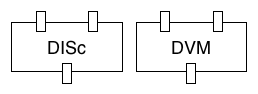 |
Dataflow Software Stack
032db78
Master Thesis of Mathijs Saey at the VUB
|
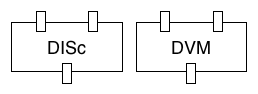 |
Dataflow Software Stack
032db78
Master Thesis of Mathijs Saey at the VUB
|
dvm interface More...
Functions | |
| def | run |
| Run DVM on a dis string, with inputs, and return the results. More... | |
Variables | |
| tuple | log = logging.getLogger(__name__) |
| string | path = 'dvm' |
| Default dvm path. More... | |
| int | cores = 8 |
| Default amount of cores to use. More... | |
| int | logLevel = 50 |
| Default loglevel to use. More... | |
dvm interface
This module provides a few convenient shorthands for calling DVM.
| def backEnd.DVM.dvm.run | ( | dvmPath = path, |
|
inputs = [], |
|||
dis = None, |
|||
cores = cores, |
|||
logLevel = logLevel |
|||
| ) |
Run DVM on a dis string, with inputs, and return the results.
| dvmPath | The path to dvm, if dvm is not in your system PATH |
| inputs | The list of inputs to pass to dvm |
| dis | A string containing the dis representation of the code to execute. |
| cores | The amount of cores to use when running dvm. |
| logLevel | The loglevel to pass to DVM (useful for debugging) |
| tuple backEnd.DVM.dvm.log = logging.getLogger(__name__) |
| string backEnd.DVM.dvm.path = 'dvm' |
Default dvm path.
| int backEnd.DVM.dvm.cores = 8 |
Default amount of cores to use.
| int backEnd.DVM.dvm.logLevel = 50 |
Default loglevel to use.
 1.8.8
1.8.8